Step 1
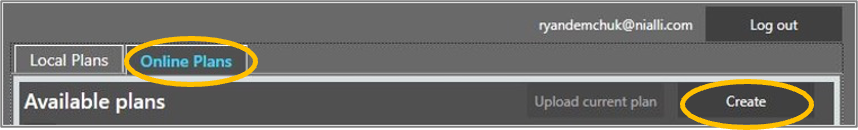
- Select tab Online Plans
- Sign into your account with your email address & password
- Click on Create
Step 2

- Select your subscription from the drop-down menu
- Enter a Plan Name
- Click on Done
Plan lock function is used between weekly sessions to avoid changes to the plan without visibility to others.