Step 1
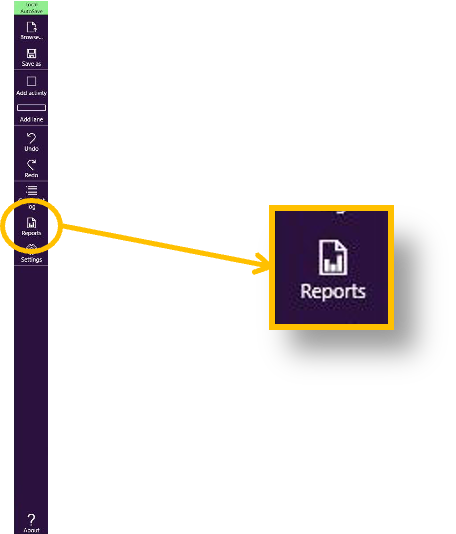
- Select Reports from the menu
Step 2

- Select the Export tab
Step 3
Select from 3 options:

Commitment log: A commitment log can be exported to an Excel spreadsheet. This makes it simple to distribute to other stakeholders, including those who do not have access to the plan.
- Set the report duration and start date

- Select Export to XL file
- A commitment log will be generated in Excel including Milestones, commitments, responsible person(s), group, plan date, completed date, predecessor(s), status and constraints.
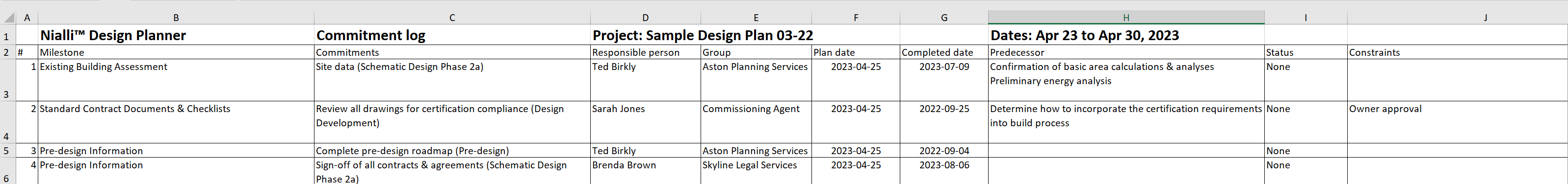
Export Plan Data: This button will launch a “Save as” dialog. You can select a folder and file name to export all plan data into an Excel file.

Show analytics: This button will launch advanced Power BI reporting if you have Microsoft Power BI installed on your PC. For more information click here.
