Adding/editing reasons for variance
Step 1
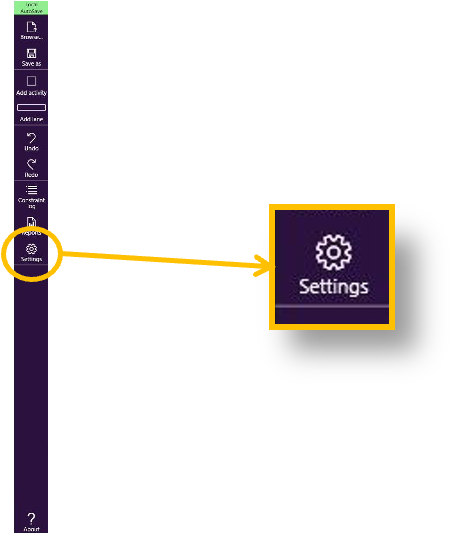
- Click on the Settings icon
Step 2

- Select the Variances tab
- Initial reasons for variance are set up as defaults
- Click on Add Variance to add additional variances
You can edit/delete any variance by clicking on the pencil or trash can icons
Step 3

- Once you have completed all your changes, click Done