For an optimal experience, it is recommended that you download and install the full-feature version of the application on your Windows 10 and 11 PC. To download, click here. If the download does not start automatically, please enter the following URL into your browser: https://links.nialli.com/nvp-edu/clickonceinstall
Important Note: To ensure automatic updates, please avoid pinning the application to your taskbar. Instead, feel free to keep it on your desktop or start menu for convenient and quick access.
Once installed, open the application to sign up for your free account.
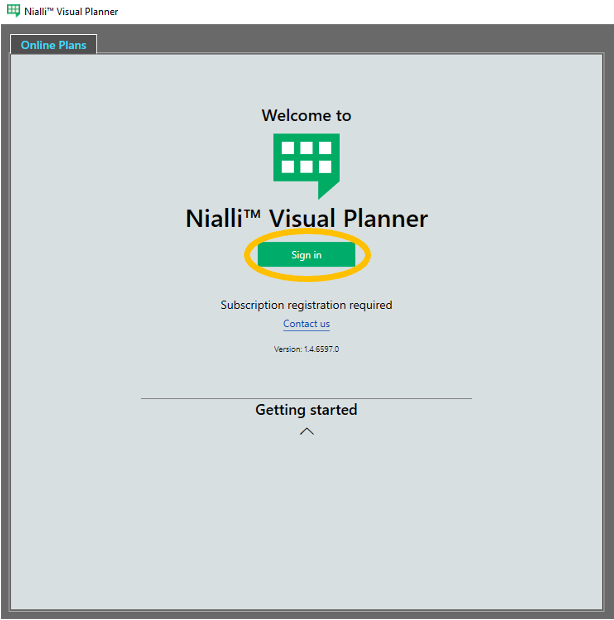
- Click on Sign in, and you will redirected to a browser window, and see the following dialog box:
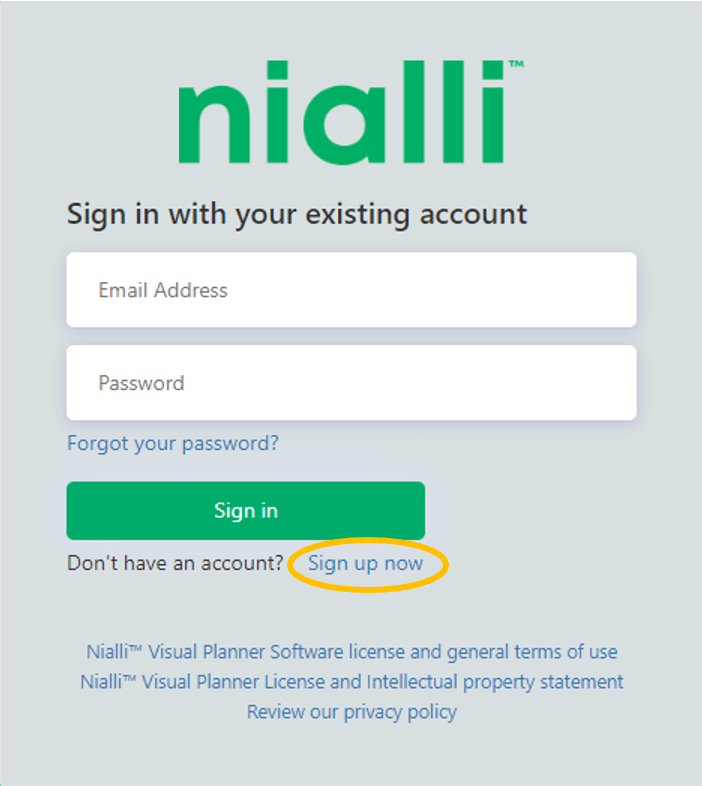
- Click on Sign up now
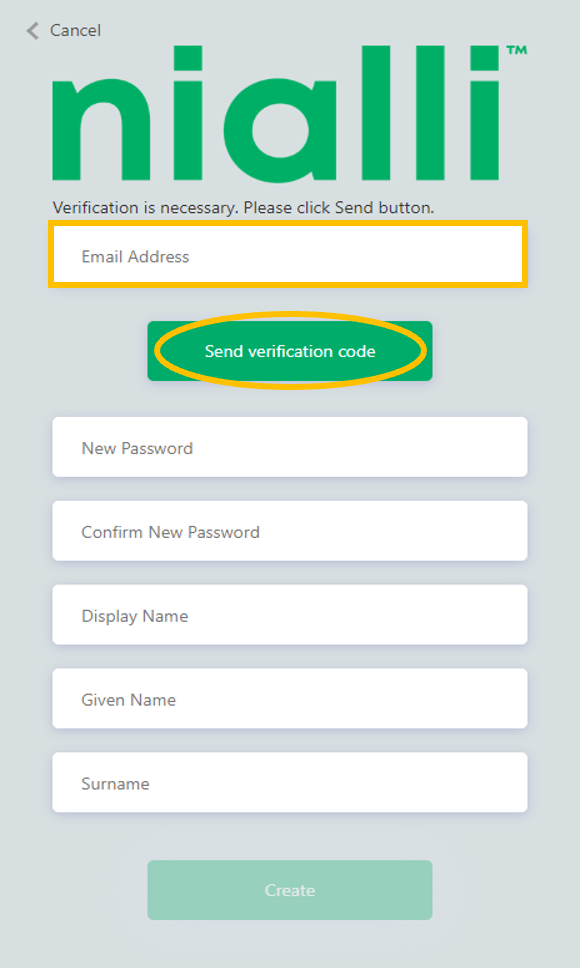
- Fill in your email and click on Send verification code and you will receive a code by email.
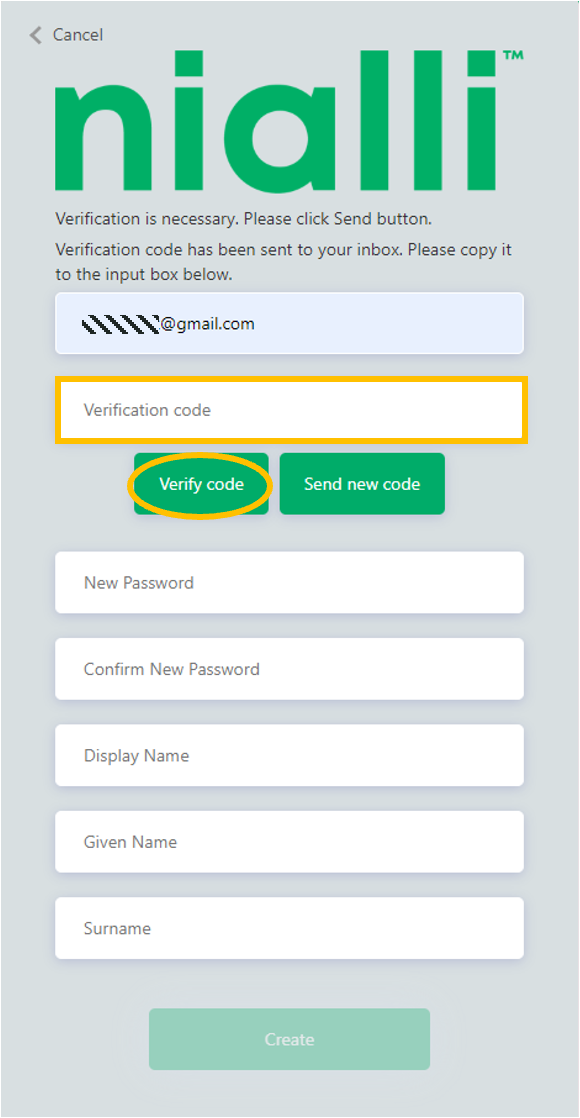
- Enter the 6 digit verification code and click Verify code
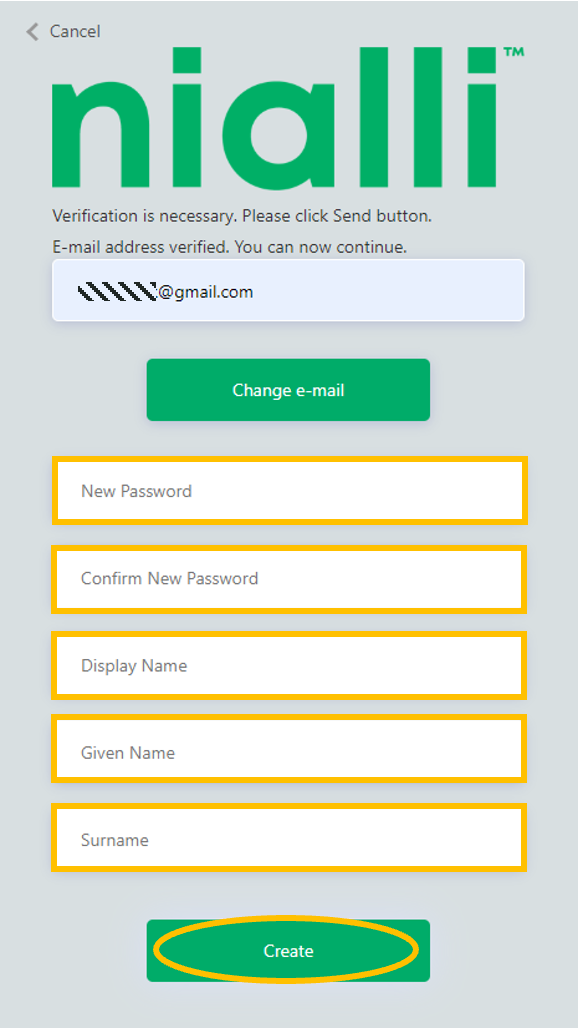
- Now that your email is verified, create a password, fill in you credentials and click create
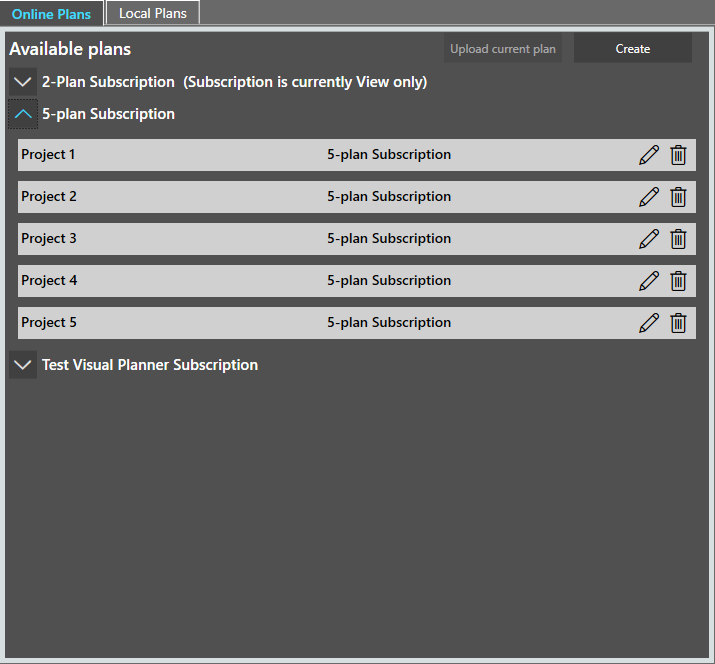
Once logged in, any plans that you have been invited to are displayed. Click here to visit our support page or contact support if you have any issues.
How to create a user account