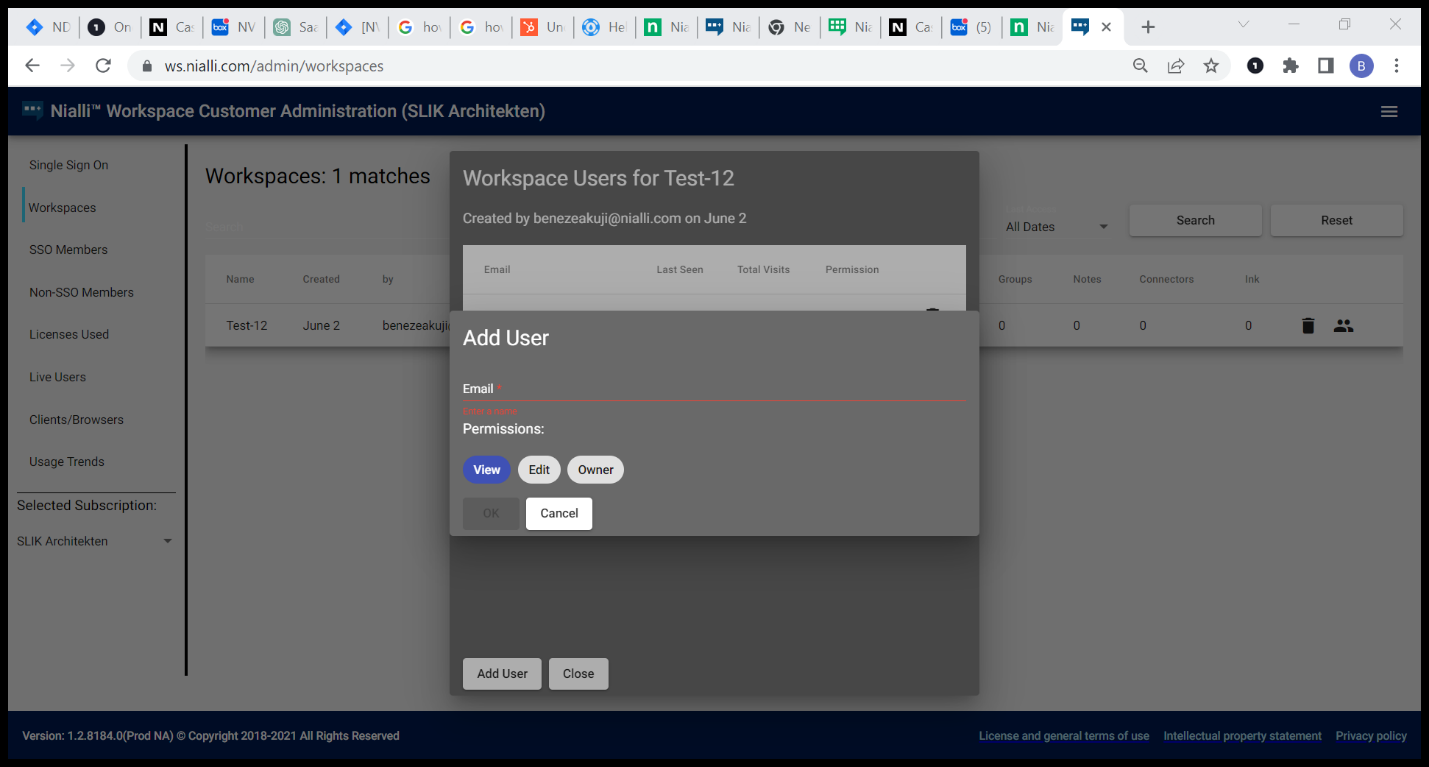How to Add a User to a Workspace
To add a user to a workspace, first add them to the subscription as Non-SSO User.
SSO users are to be managed from Entra ID directory.
-
Login to the Admin portal www.ws.nialli.com/admin
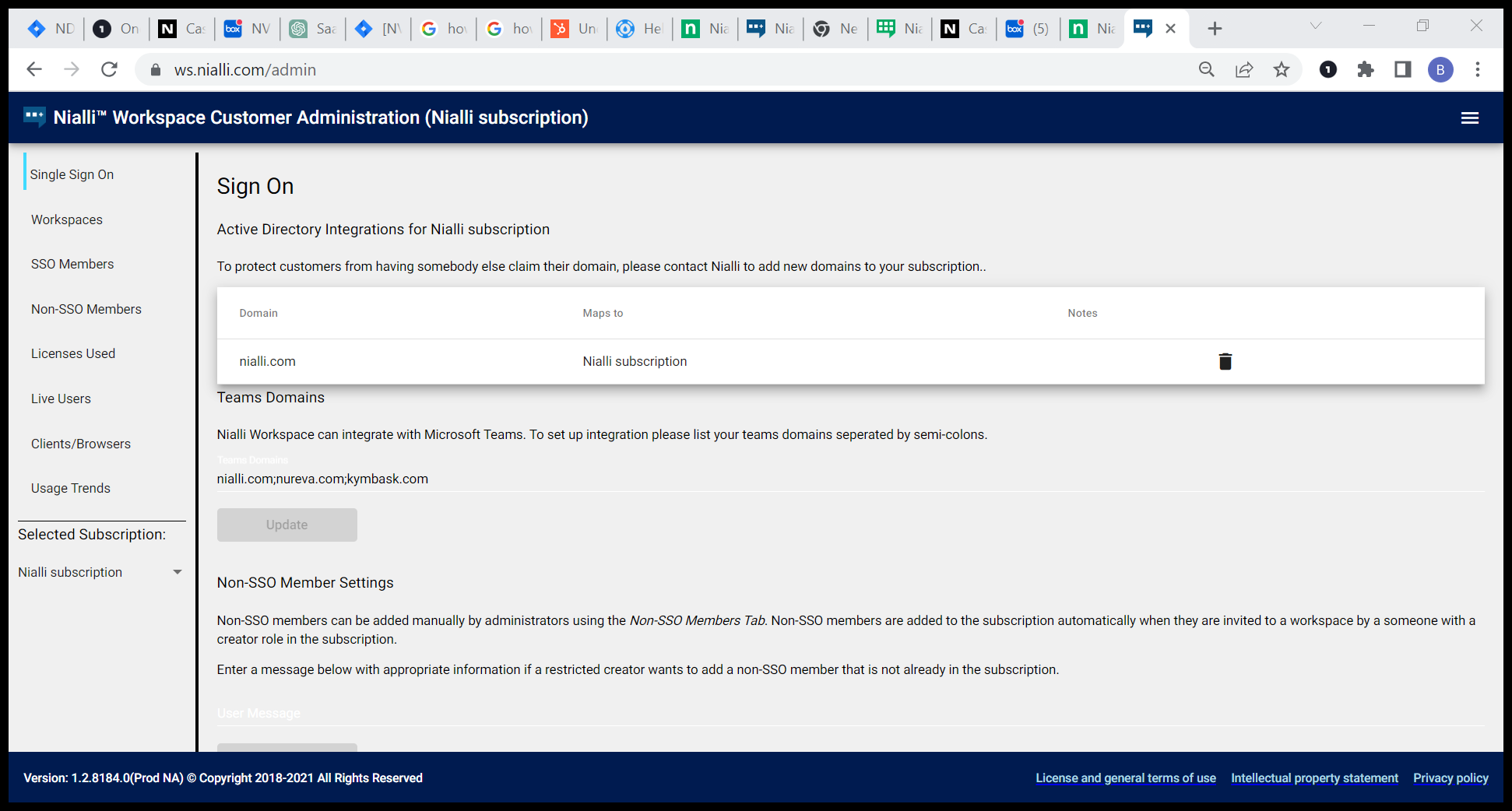
-
On the right, click “Add Member”
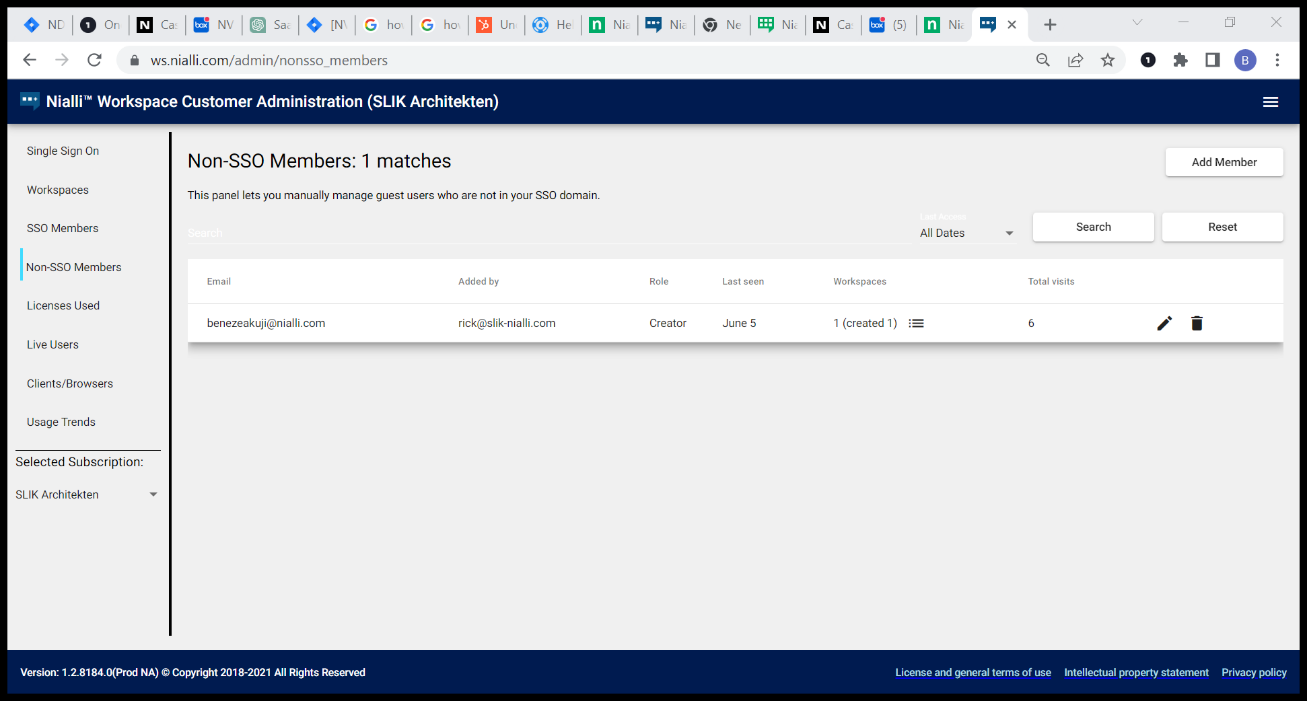
-
Select “Non-SSO Members
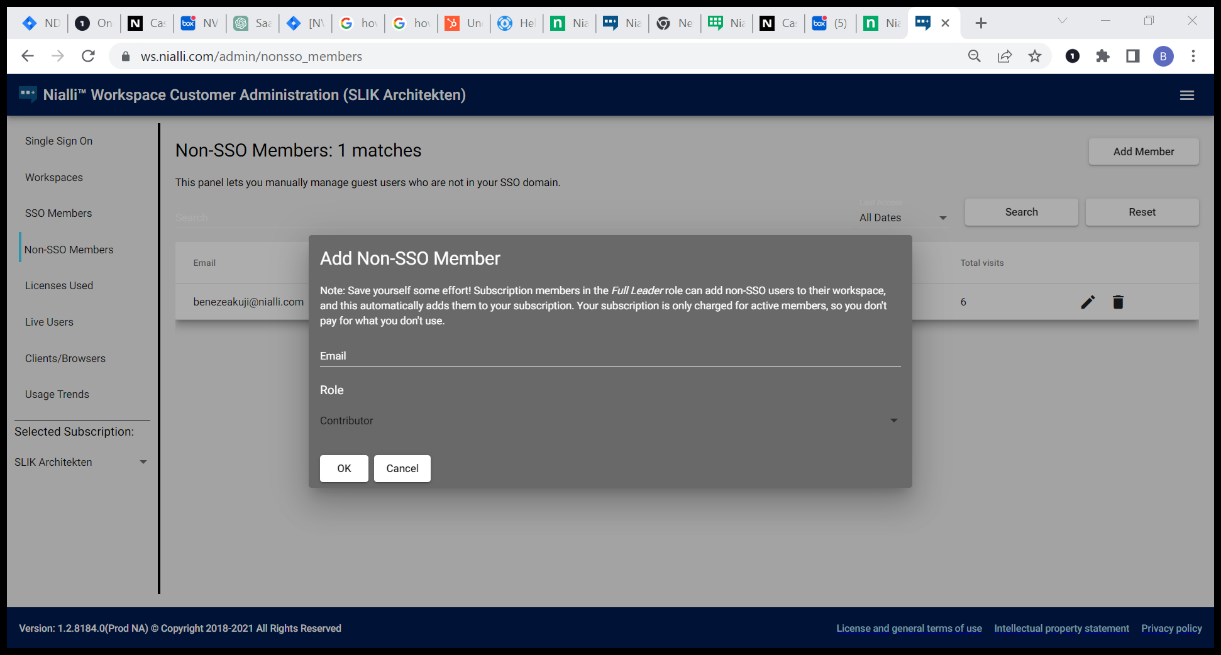
-
To Add the user to a Workspace, select Workspaces
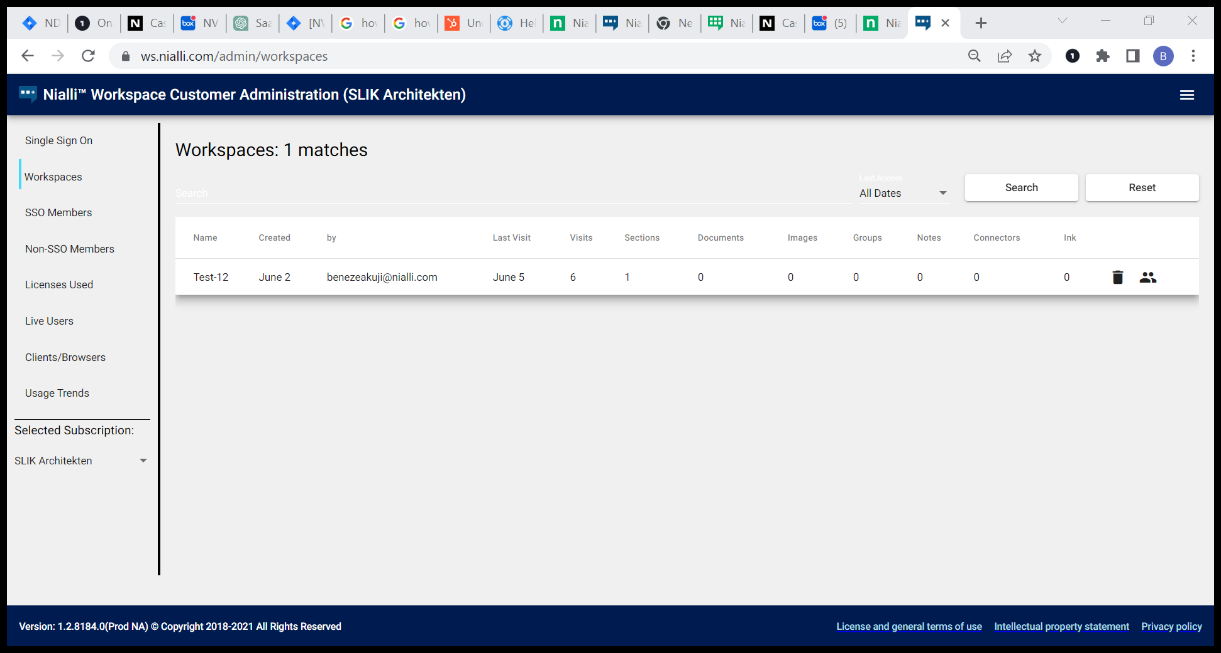
-
Select “User” icon and click on “Add user”
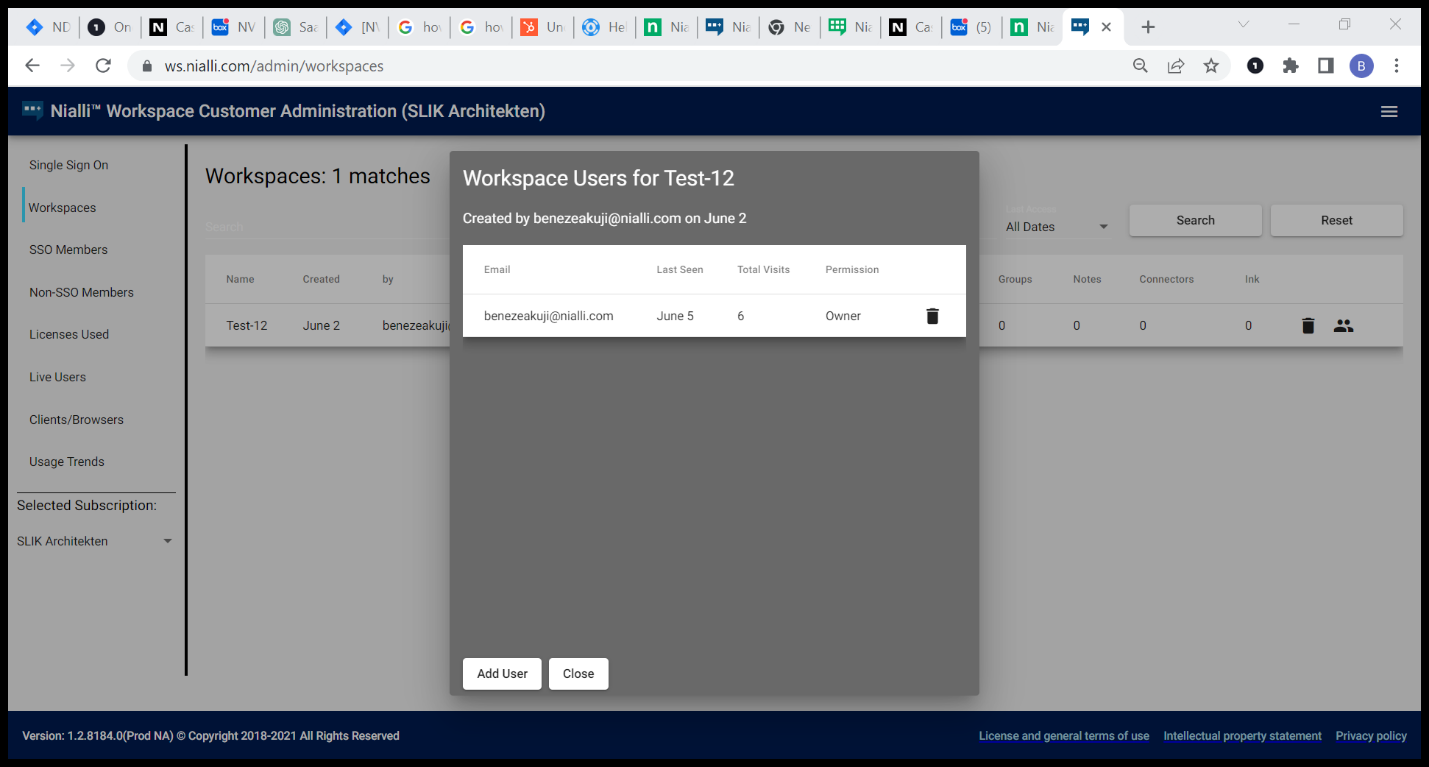
-
And assign permissions to the user