This table outlines what the LEDs on the power button indicate:
Normal operating modes
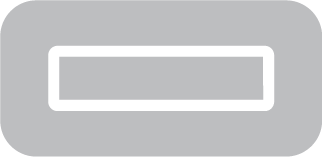 |
Stand-by |
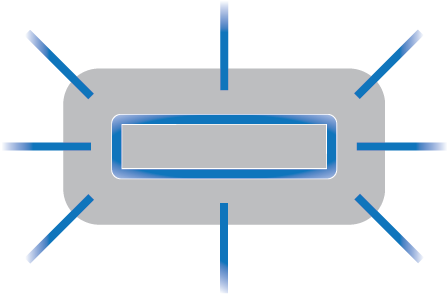 |
Start-up |
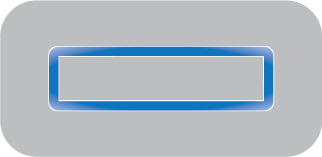 |
Operational |
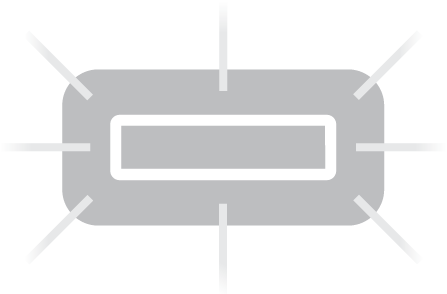 |
Shutdown |
Error modes
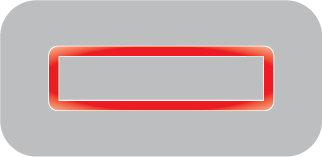 |
No USB – double-check the that touch panel to computer USB connection is secure. No RS232 connection to the projector – double check that the projector to touch panel RS232 connection is secure. |
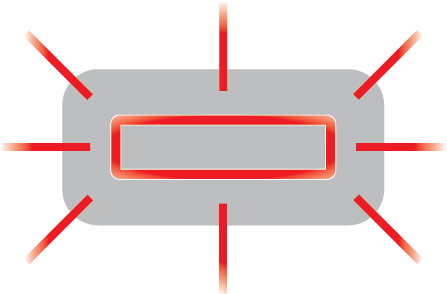 |
No WM408i service – make sure the Nureva Room Manager is installed and running. Try restarting the Nureva Room Manager software. Check that no cables have been disconnected. |
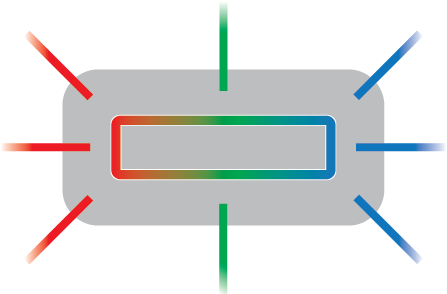 |
System reset in progress – the controller module and touch controller will complete a factory reset. |
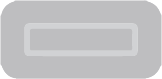 |
No power – the power adapter is not plugged in. |