Complete your Nialli™ solution with a multitouch collaboration wall that takes the traditional big wall experience into the digital world. The WM408i system works with the Nialli suite of tools so you can keep what you like about your paper processes while adding the digital flexibility you need.
About
Create a collaborative workspace tailored to your team’s needs. The WM408i system combines a capacitive touch surface with an ultra-short-throw HD projector to give highly collaborative teams the tools they need to deliver breakthrough results.
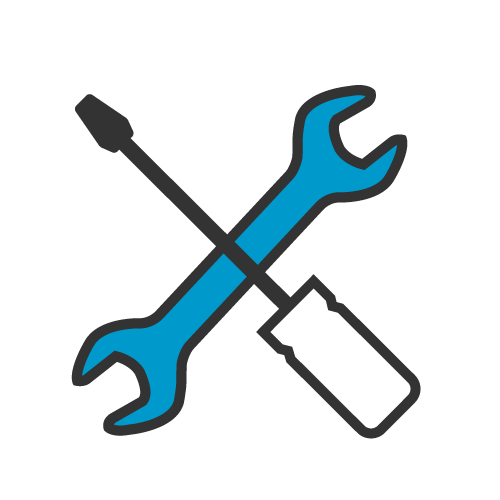 Install the Nureva Wall system on almost any wall |
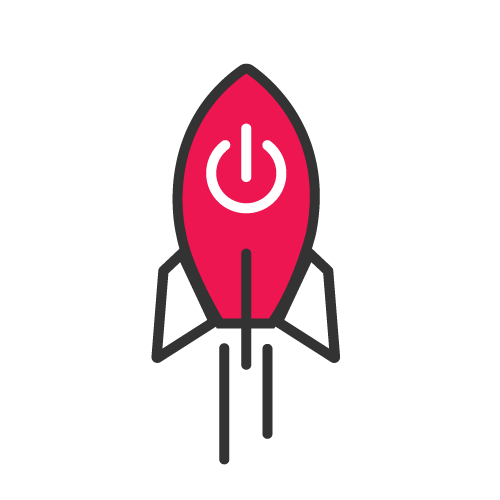 The presence detector quickly turns on the system |
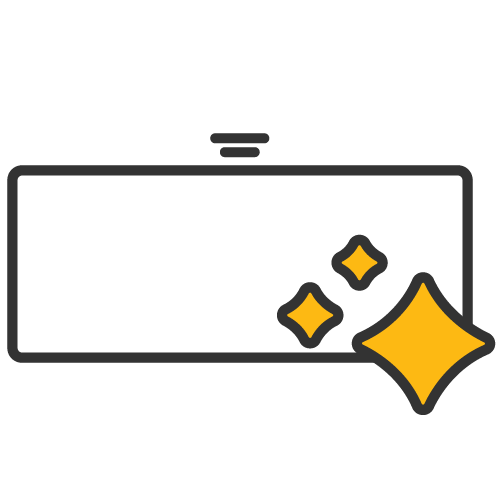 The touch panels have a low profile with a sleek design |

|
One size never fits all With the WM408i system, it doesn’t have to. Create a collaborative workspace tailored to your needs. Configurations can be as small as 7' 6" (2.30 m) wide or as large as 60' (18.29 m) wide. |
Install
Installing your WM408i system
The following documents can help you have a successful installation of your collaboration wall: |
| Installation documents |
|
Installation guide and drawings Aligning your projected image W408i user manual Setting up touch |
Videos
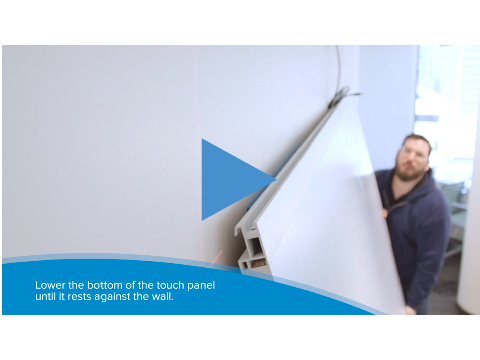 |
Installing the WM408i | |
 |
Aligning your projector | |
 |
Setting up touch |
Other installation considerations
Download
Downloading Nureva Room ManagerOnce you've installed your Nureva Wall, don't forget to Nureva Room Manager manages your Nureva Wall's | |
|
● System matching ● Image alignment ● Touch calibration |
● Presence detection ● Sleep timer |
