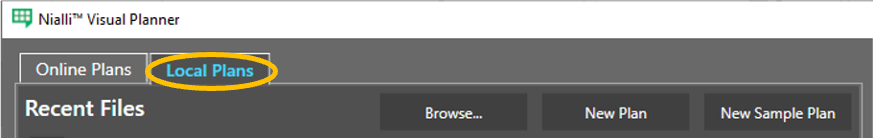Follow the steps below to create a local plan. Local plans can be uploaded later, to transition to an online plan (assuming you have the necessary privileges).
Step 1
- Ensure the Local Plans tab is selected.
- Select New Plan
Step 2

- Enter Plan Name
- Define week start
- Define working days
- Click Done
Step 3

- New blank plan ready to be used