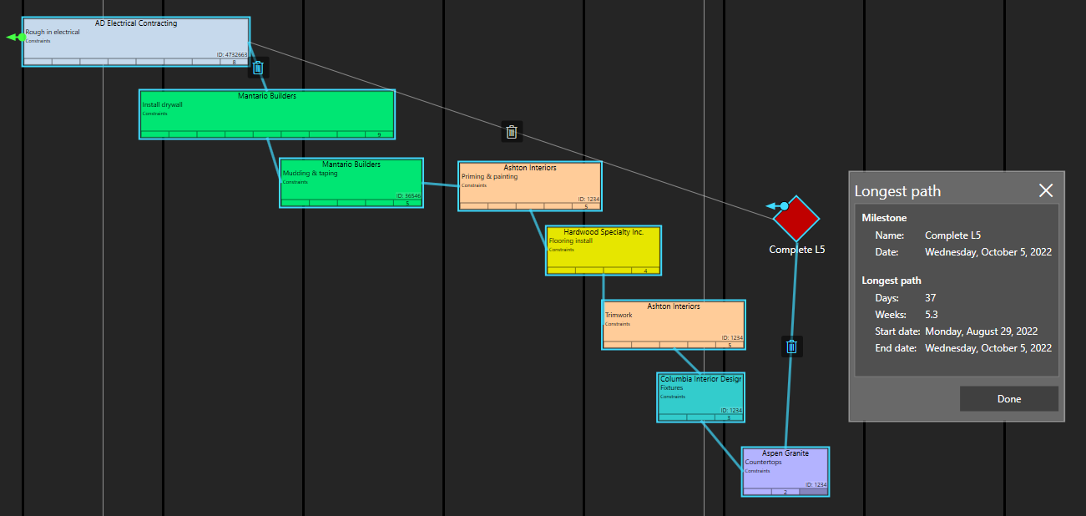
- Complete all connections and dependencies
- Right-click (or press and hold on interactive wall), select ‘Show longest path’
- The longest path will be shown visually with blue connectors and the dialog will show number of working days, weeks and start date