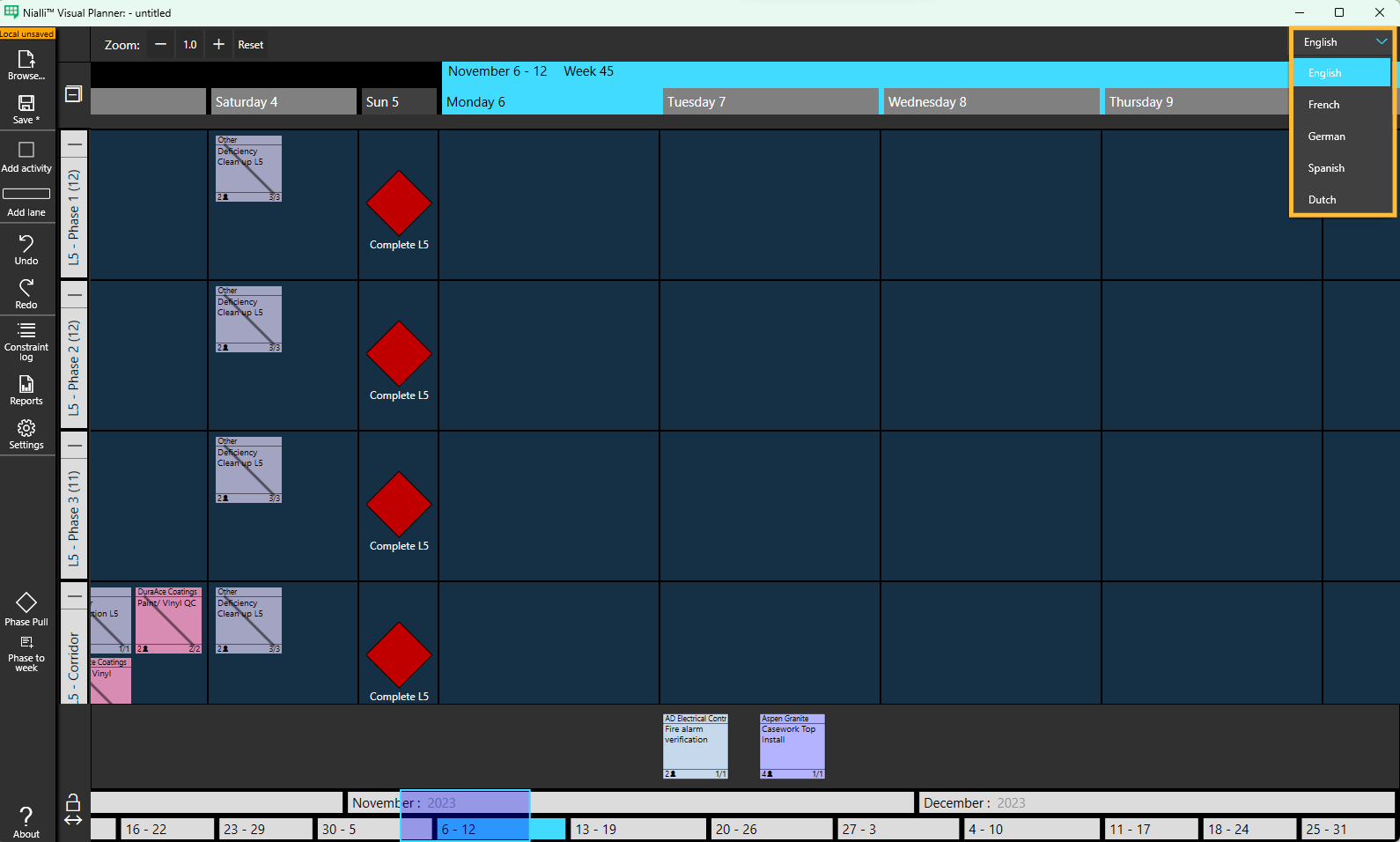The Nialli Visual Planner supports multiple languages, including English, French, German, Spanish, and Dutch. If you wish to change the language setting, simply go to the upper right corner of your plan. There, you’ll find a drop-down menu where you can select your preferred language.