The ability to export data from multiple plans in a subscription by a subscription administrator is available in the Browse plan area. This will also enable planners to generate consolidated Power BI reports across projects to compare effectiveness and productivity.
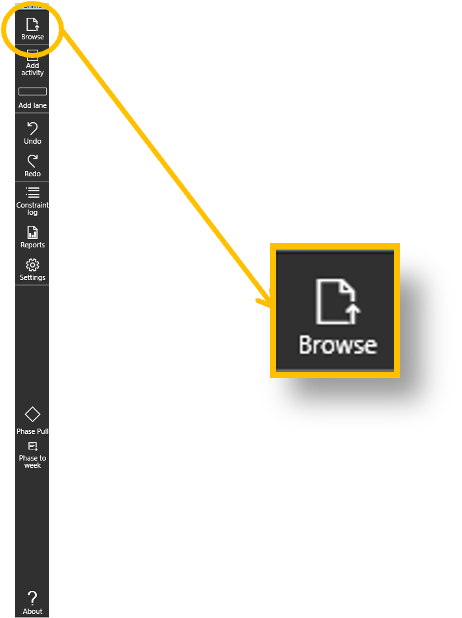
- Select Browse from the menu

- Select the Export Plans tab

- To export your data, simply choose the plans you wish to export and click on the Export option. A prompt will appear asking you to select a destination folder on your computer to save the exported data.
- You will find more detailed instructions to load multiple plan data into Power BI here.