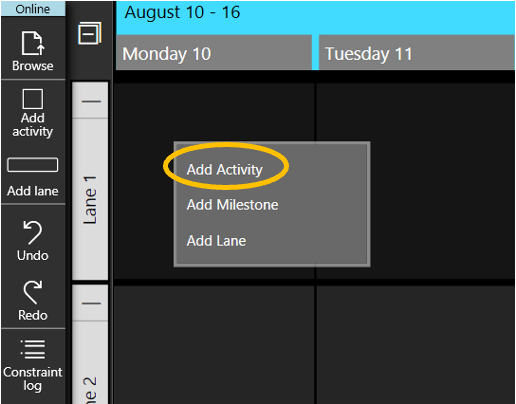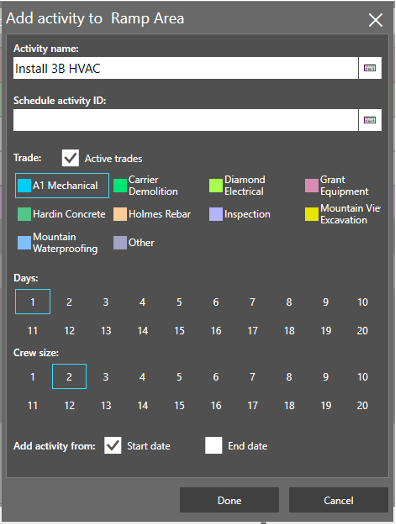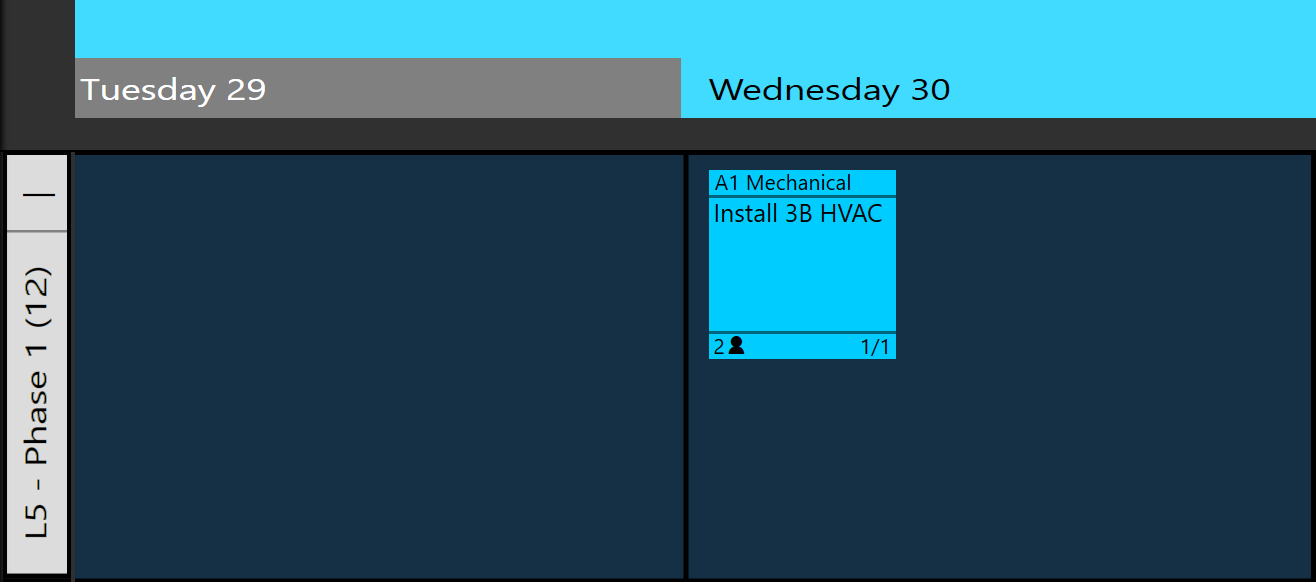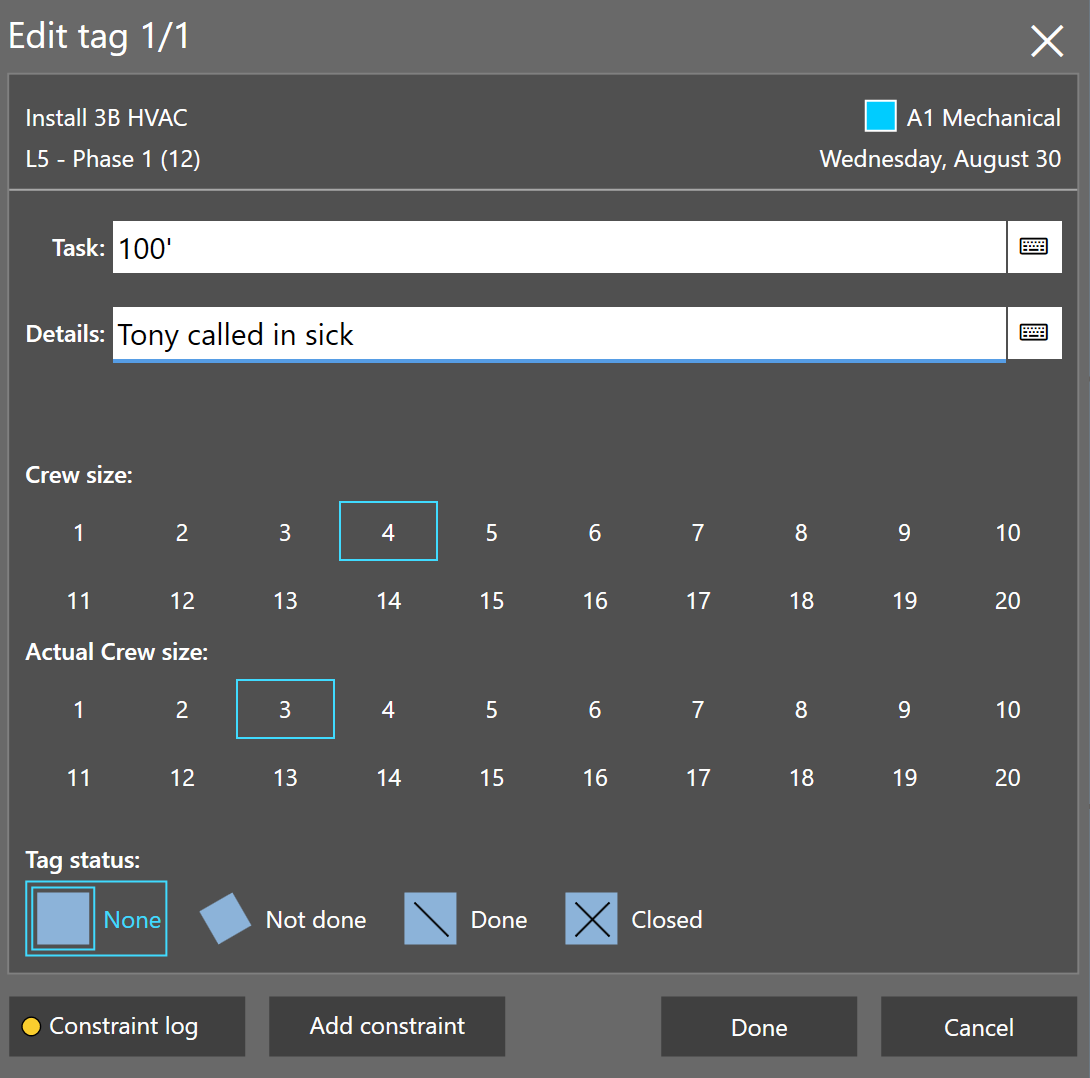Add activity
Step 1
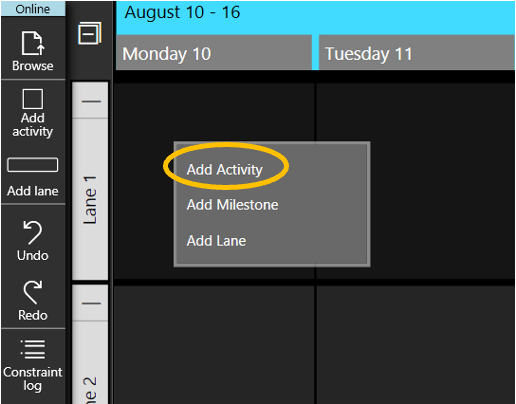
- Right-click in the lane where you would like to add an activity
- Click Add Activity
Step 2
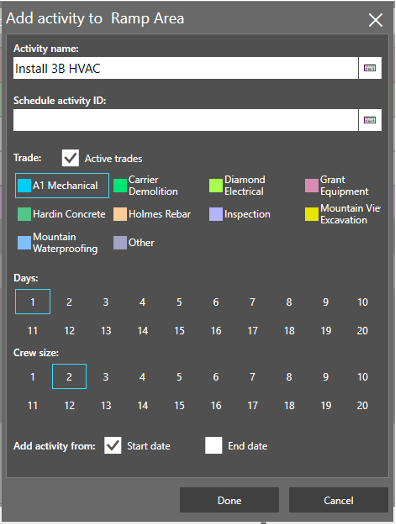
- Type in the Activity name
- Select Trade, number of Days the activity will take, and Crew size
- Determine if you are planning from the start date or the end date
- The Schedule activity ID from the master scheduled may also be entered
- Click Done
Delete
Edit activity
Step 1
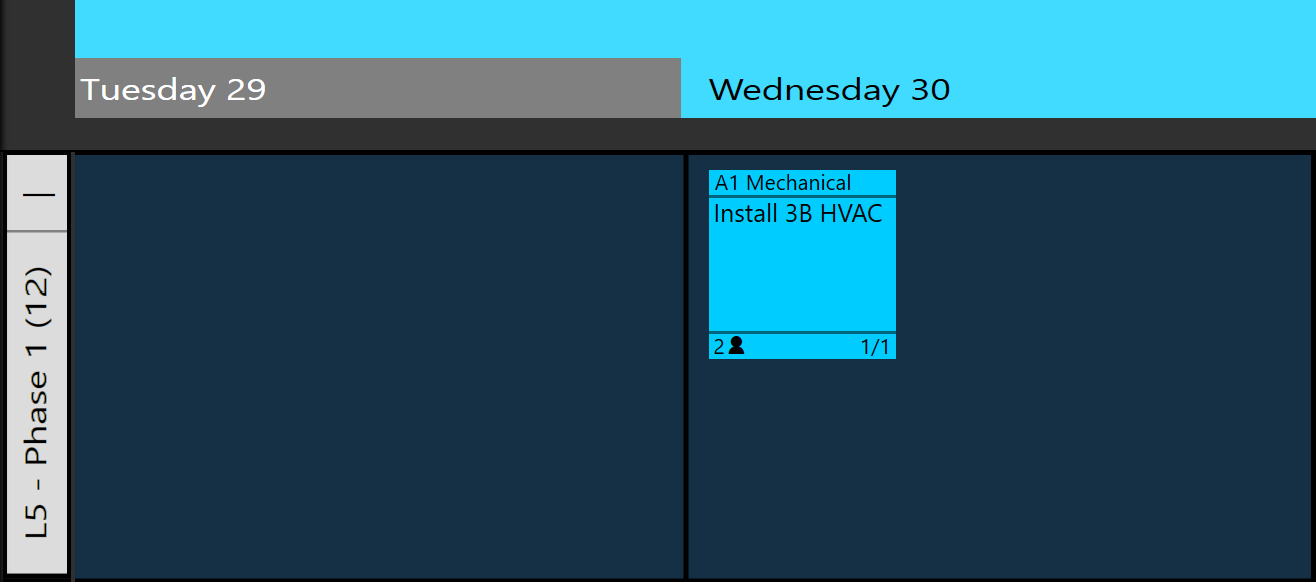
- Double-click on a tag to edit the task, or right-click and select Edit tag to add any details
Step 2
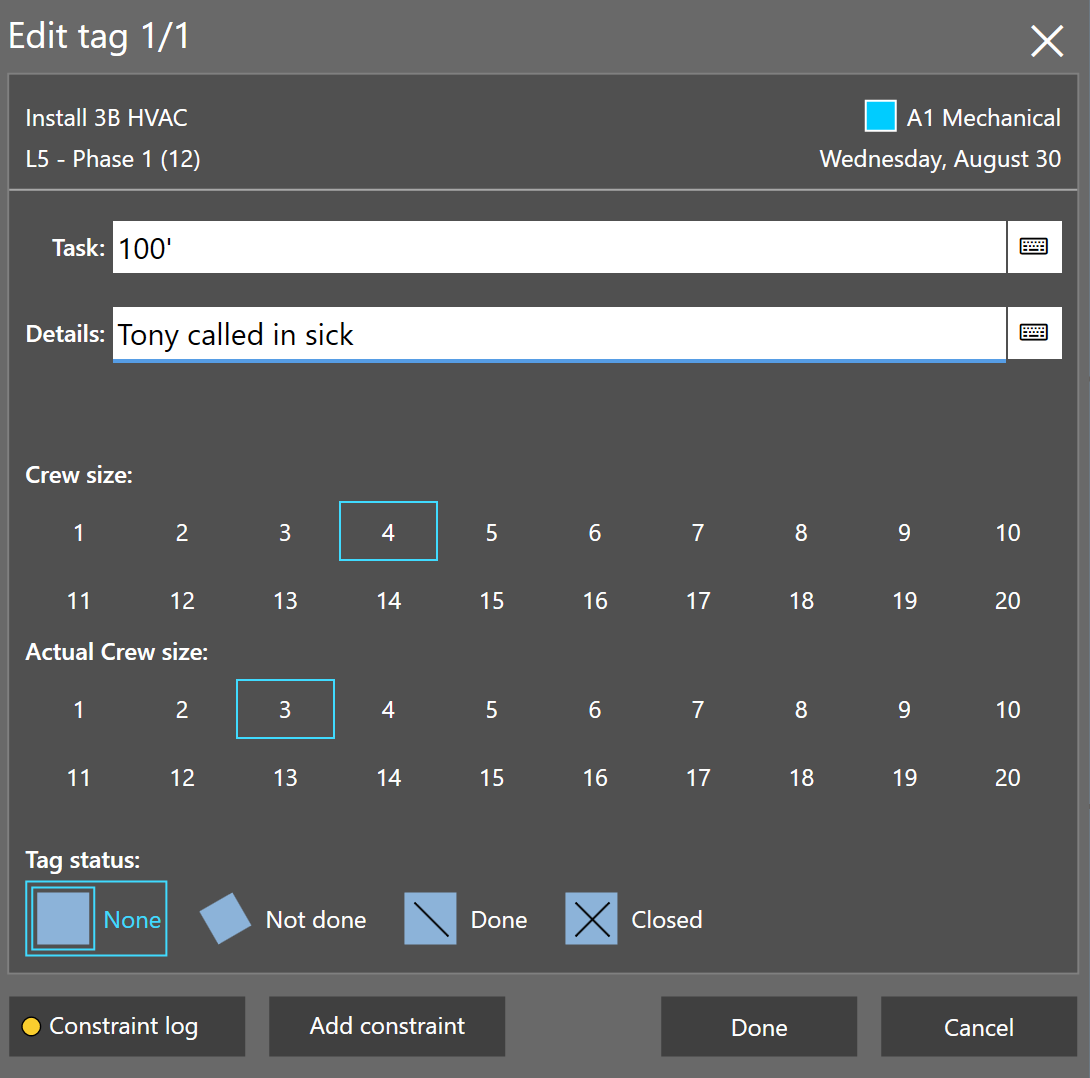
- Edit necessary fields
- The crew size is selected in the Crew size section when creating tags
- The actual crew size is recorded in the Actual Crew size section when updating the status of tags.
-
Add constraint to this activity to populate the constraint log (Optional)
- Click Done
Delete