- Drag an activity (tag) using one finger or the left mouse button to the desired date and lane.
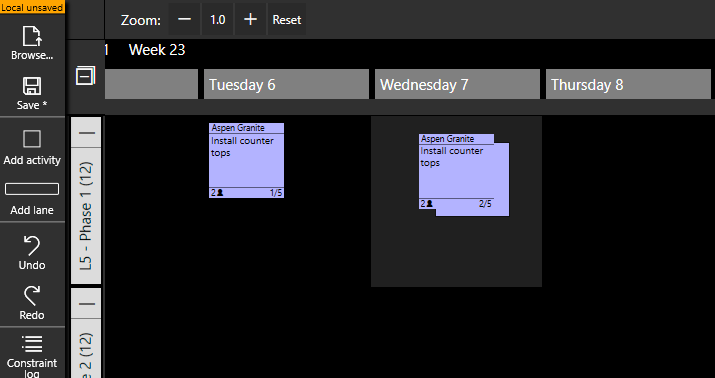
- Use two fingers or shift + left mouse button to drag all tags related to an activity to a specific lane on the desired start date. The tags will automatically populate the following workdays.

- To shift remaining tags in an activity, select the starting day (like day 3 in a 6-day activity) using two fingers or by holding shift on a keyboard, then drag to the new date. The selected and following tags will adjust to the subsequent workdays.
NVP gesture support