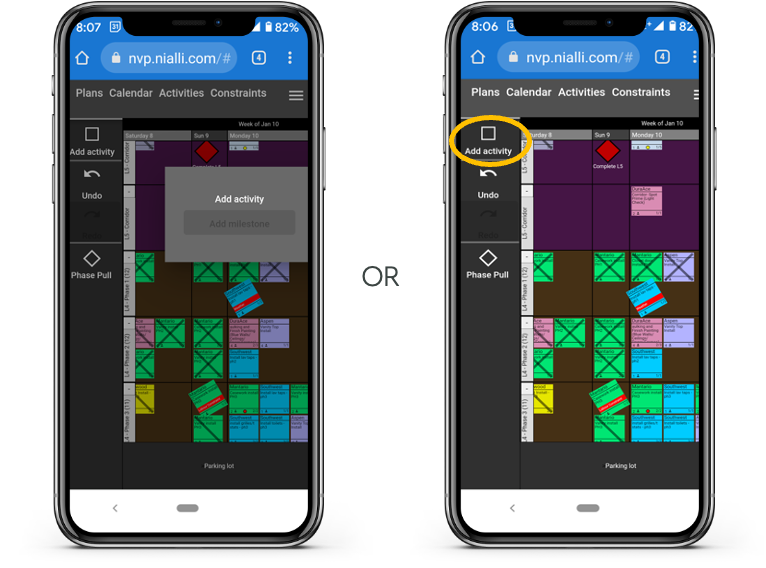Adding an activity - Web client
Step 1

- In the Activities tab, click the plus (+) icon
Step 2

- Enter Activity name
- Select Trade (if user has the permissions)
- Select the Parking Lot (or Lane/Area)
- Select the number of Days and Crew Size
- Click Done
Delete
Adding an activity - Calendar view
Step 1
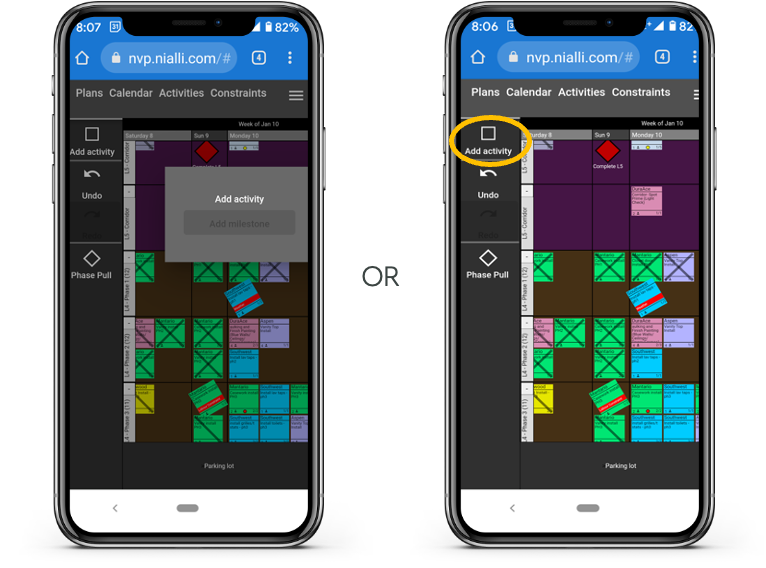
- Press-hold on the plan background OR
- Select Add activity in the menu
Step 2

- Enter Activity name
- Select Trade (if user has the permissions)
- Select the Parking Lot (or Lane/Area)
- Select the number of Days and Crew Size
- Click Done
Delete