To mark Done or Closed
At the beginning of each session each trade foreman will need to set the status of their tags.
At the wall, use two fingers and twist each tag to the right to indicate the task was complete. A single diagonal line will appear on the tag indicating completion.
The Superintendent (GC) twists the tag to the right a second time to confirm that the task was complete. An X will now appear on the tag indicating that the task has been closed.
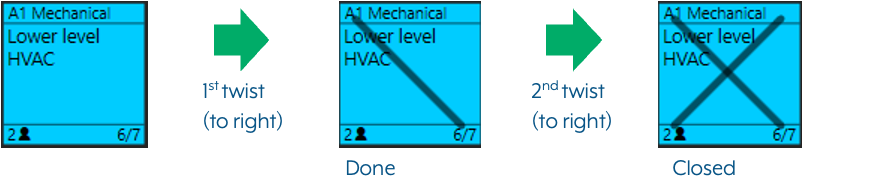
If you are using a keyboard and mouse, statusing is completed by using a double-click
or right click to bring up the menu, then select the status.
DeleteTo mark a task as incomplete
Use two fingers and twist the tag to the left.
Select a reason from variance from the drop-down list. You will now need to address the unfinished work.
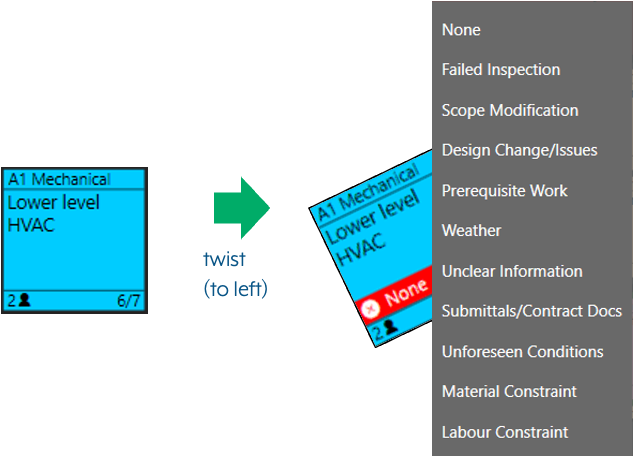
If you are using a keyboard and mouse, statusing is completed by using a double-click
or right click to bring up the menu, then select the status.
Delete