Step 1
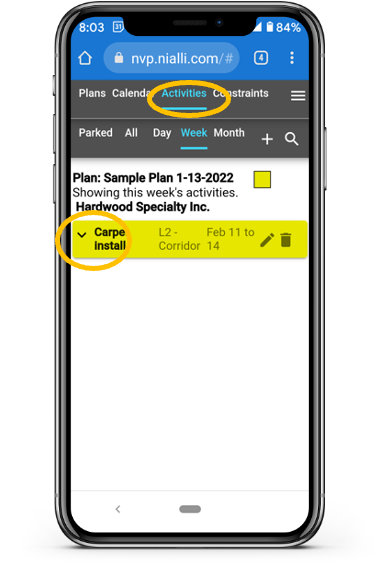
- In the Activities tab, select drop-down(v) to view tags
Step 2
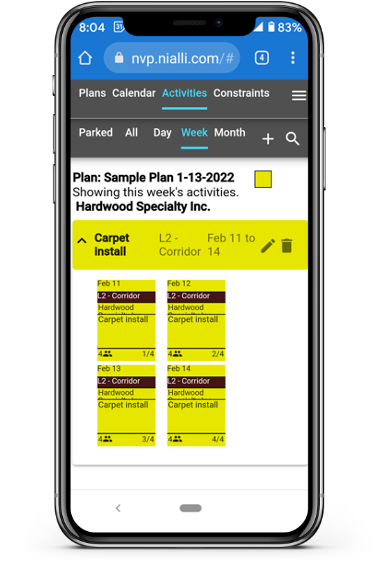
- Double-click the tag to edit
Step 3
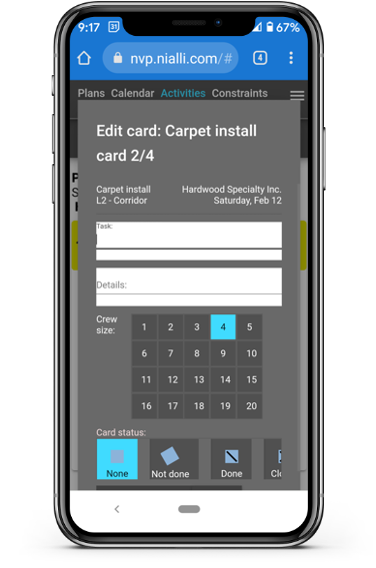
- Edit content
- Click Done
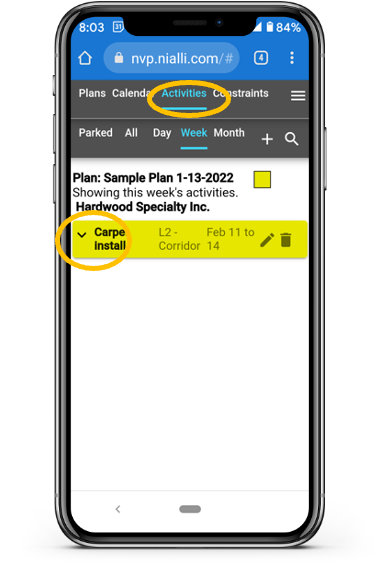
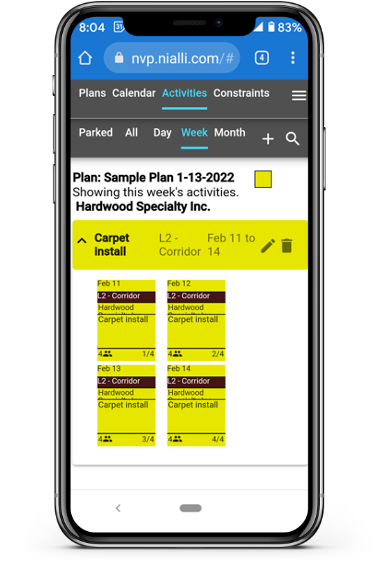
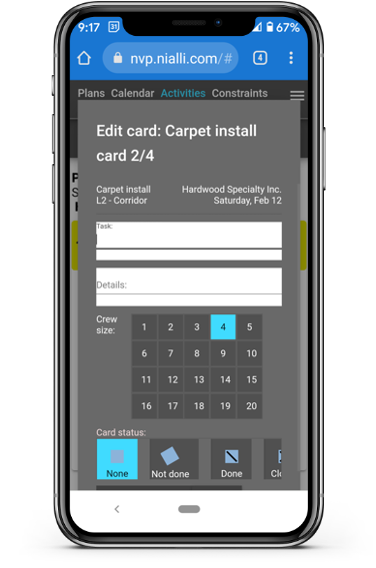
Adding an activity - Web client Step 1 In the Activities tab, click the plus (+) ...
Step 1 Visit nvp.nialli.com Select Sign in Step 2 Sign into your existing account...
Trades will often connect with the system using the web client using Laptops, tab...
Create an icon on your Android device to launch the NVP web client Open Google Ch...