When you export multiple plans, you will be able to create the filename and choose location of the file. A multi-plan Power BI template will be installed in the same location as your Excel export file. The Power BI template will need to point to the location of the export file.
The process in Power BI is as follows:
- Load the Power BI template file by
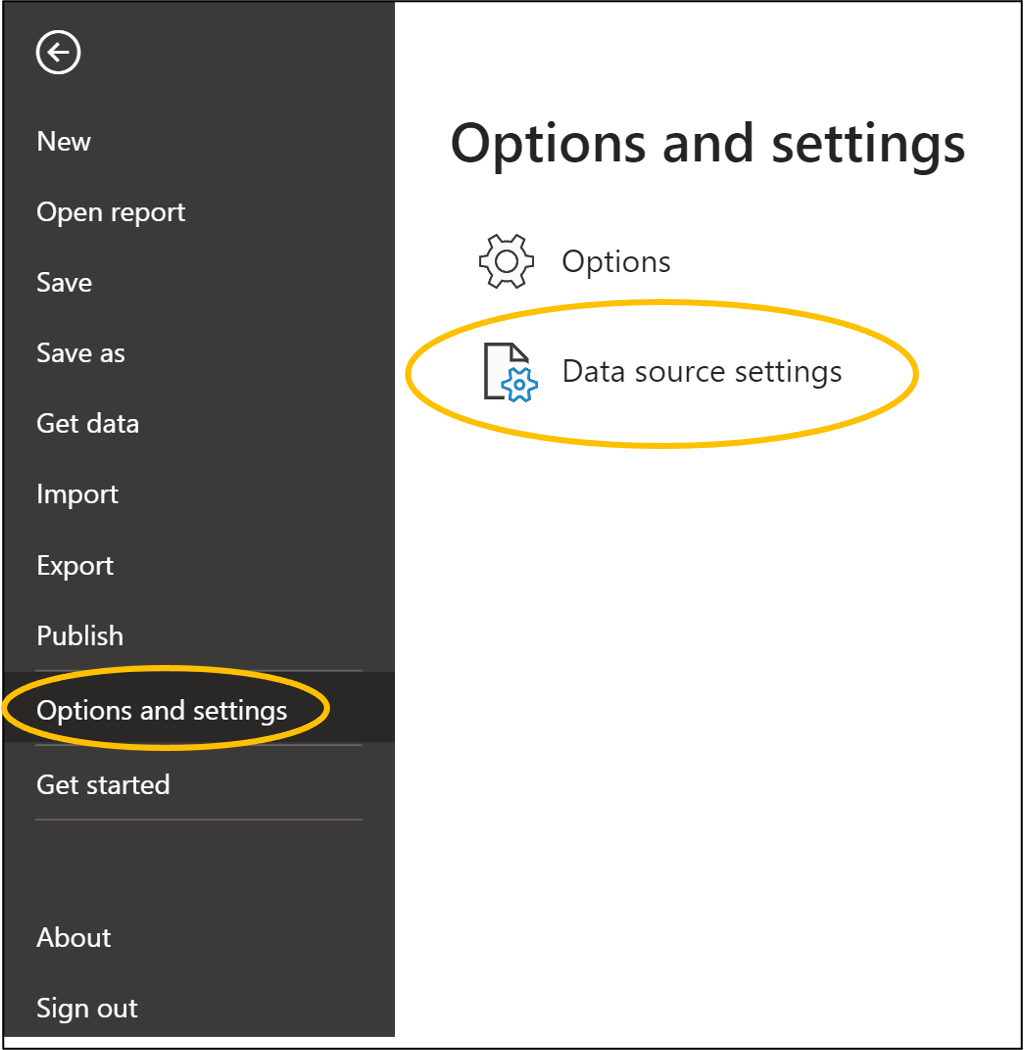
- Select File, Options and Settings
- Select Data Source Settings
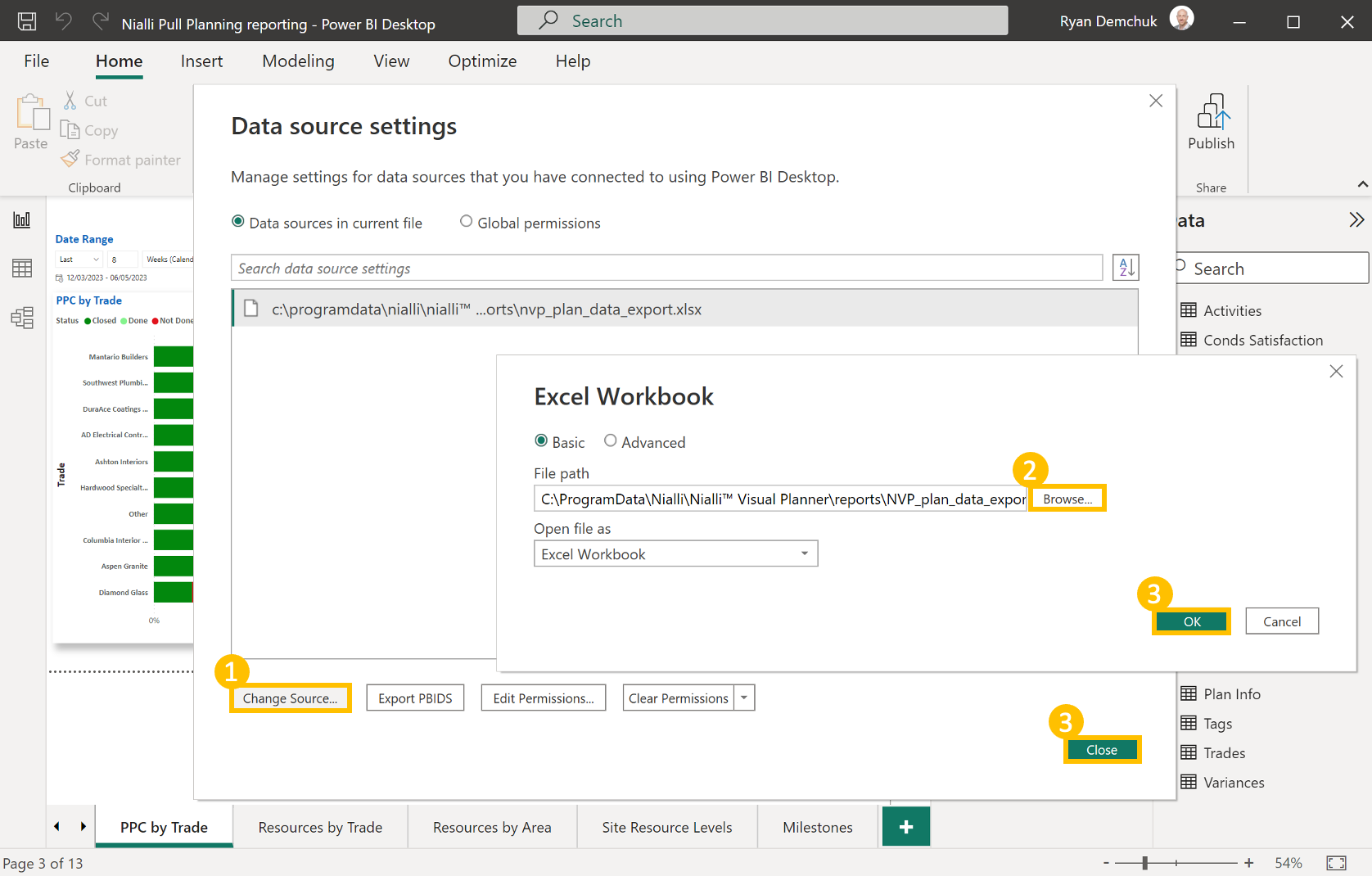
- Select Change Source
- Select Browse
- Navigate to the directory where your data export file is located and select your file, and Open
- Select OK, Close
- Select Apply Changes
You can find more detailed instructions on how to export multiple plan data here.